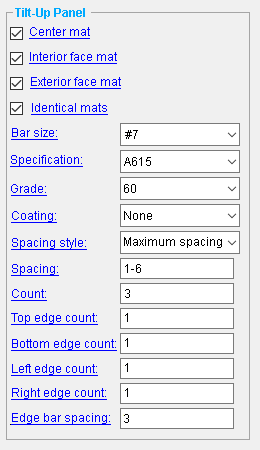The Concrete Reinforcement Defaults window ( Job Settings )
|
To open this window: Home > Project Settings > Job > Rebar > Concrete Reinforcement Defaults . Links shown here take you to the window that the " Tilt-up Panel " section of this window sets the defaults for. |
The Tilt-up Panel Reinforcement window is the window that is populated by the defaults set on this window. That window opens when you add or edit a tilt-up panel reinforcement component.
The links go there because settings for " Tilt-Up Panel " on this window set the default choices that you will find on that window when you add Tilt-up Panel Reinforcement to a tilt-up panel. Initially the choices on that window will exactly match the choices made here, on this window.
After you add a reinforcement component to a tilt-up panel and accept the settings by pressing " OK ," the settings on that window are stored with the component, and this window will no longer affect the choices made on that window.
Be aware that these defaults are set on a per-Job basis. When you add the Tilt-up Panel Reinforcement component, you will get the defaults that are set for your current Job .
page 1 | contents | home > project settings > job > rebar > | classic | top